cut and paste scaling
Moderator: andrew
Forum rules
Always indicate your operating system and QCAD version.
Attach drawing files and screenshots.
Post one question per topic.
Always indicate your operating system and QCAD version.
Attach drawing files and screenshots.
Post one question per topic.
-
Brianparramore
- Junior Member
- Posts: 10
- Joined: Thu Dec 18, 2014 11:22 pm
cut and paste scaling
Sometimes when I cut and paste from one drawing to another, it works perfectly. Sometimes, though, the scale is off. The pasted part will come into the new drawing way out of scale. What is happening? How do I prevent it? I know I could create a block, and move the block, but copy and paste is so quick and easy.
Re: cut and paste scaling
Please check that both drawing are in the same drawing unit (Edit > Drawing Preferences > General > Drawing Unit).
If you cannot solve the problem, please indicate your QCAD version and attach the drawing files you are working on.
If you cannot solve the problem, please indicate your QCAD version and attach the drawing files you are working on.
-
Brianparramore
- Junior Member
- Posts: 10
- Joined: Thu Dec 18, 2014 11:22 pm
Re: cut and paste scaling
All my drawings are in inches. Next time I encounter the problem, I will send the files.
Thank you.
Thank you.
Re: cut and paste scaling
I have the same issues. I have verified the units in both drawings, as well as when I paste, I'm sure that the past scaling is 1. However the copied drawing ends up being 25 times larger.
You will see the first image is 10 units, and the next one is 260 units.
Any ideas? Thanks for a great program and forum. I'm looking forward to learning alot here.
Paul
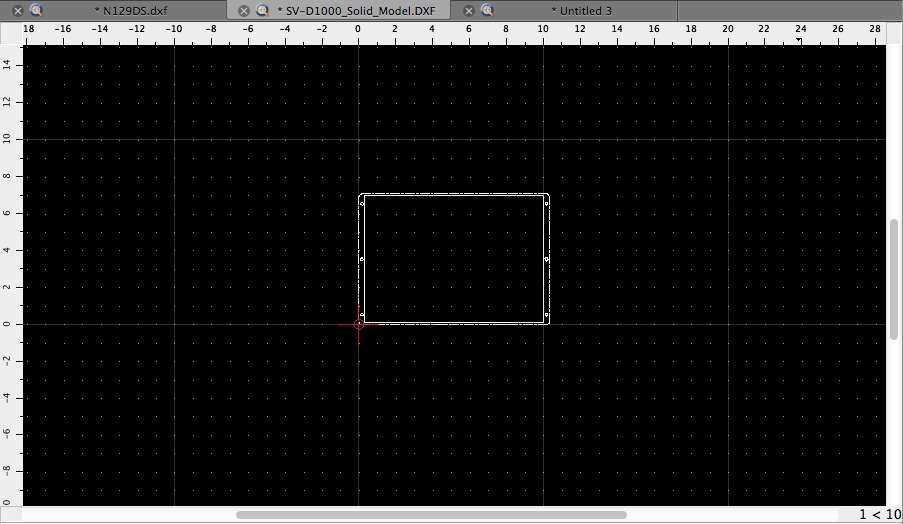
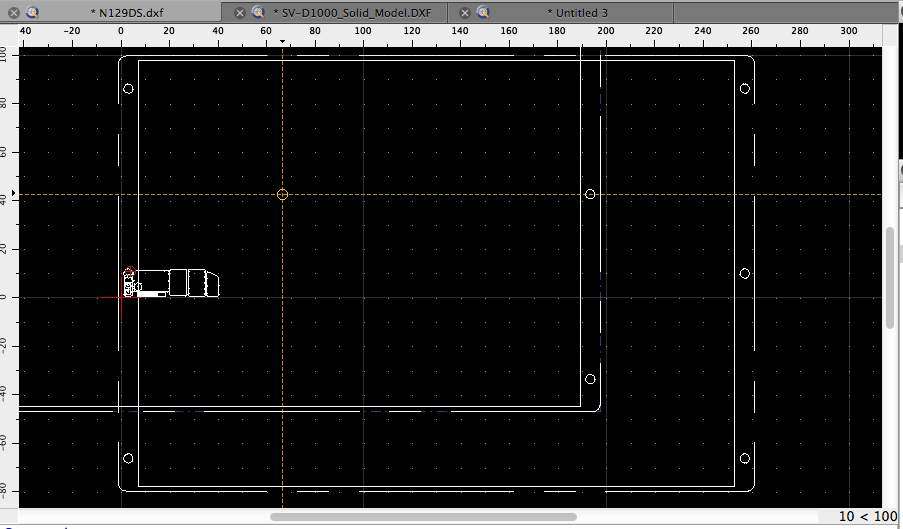
You will see the first image is 10 units, and the next one is 260 units.
Any ideas? Thanks for a great program and forum. I'm looking forward to learning alot here.
Paul
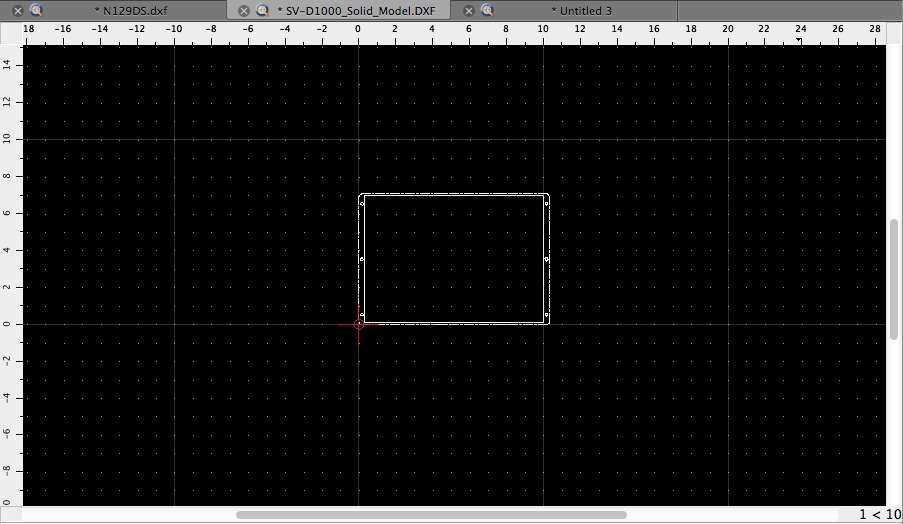
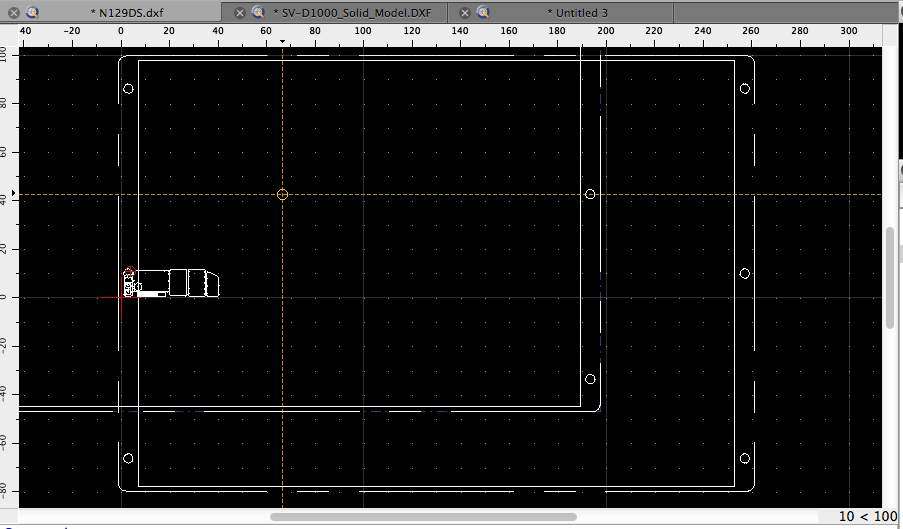
Re: cut and paste scaling
Hello Paul - welcome to the Forum!
Could you please attache both dxf to this forum. Source and target drawing could help us to see what is going on. Thanks!
Could you please attache both dxf to this forum. Source and target drawing could help us to see what is going on. Thanks!
Work smart, not hard: QCad Pro
Win10/64, QcadPro, QcadCam version: Current.
If a thread is considered as "solved" please change the title of the first post to "[solved] Title..."
Win10/64, QcadPro, QcadCam version: Current.
If a thread is considered as "solved" please change the title of the first post to "[solved] Title..."
Re: cut and paste scaling
Here they are attached. Thanks for the prompt reply!!
3.15.4.0 MAC
Paul
3.15.4.0 MAC
Paul
- Attachments
-
- SV-D1000_Solid_Model.DXF
- (23.82 KiB) Downloaded 301 times
-
- N129DS.dxf
- (407.01 KiB) Downloaded 295 times
Re: cut and paste scaling
Thanks for the drawings.
This one has the drawing unit in "Inch"
SV-D1000_Solid_Model.DXF
and the drawing unit for this one is "None"
N129DS.dxf
Please change the drawing unit for the second one from "None" to "Inch" and I'm sure it will work.
You will find those settings below Menu/Edit/Drawing Preferences/General/Drawing Unit
This one has the drawing unit in "Inch"
SV-D1000_Solid_Model.DXF
and the drawing unit for this one is "None"
N129DS.dxf
Please change the drawing unit for the second one from "None" to "Inch" and I'm sure it will work.
You will find those settings below Menu/Edit/Drawing Preferences/General/Drawing Unit
Work smart, not hard: QCad Pro
Win10/64, QcadPro, QcadCam version: Current.
If a thread is considered as "solved" please change the title of the first post to "[solved] Title..."
Win10/64, QcadPro, QcadCam version: Current.
If a thread is considered as "solved" please change the title of the first post to "[solved] Title..."
Re: cut and paste scaling
Eeeghad.....I looked at that block before and somehow it changed....thanks again.
Re: cut and paste scaling
You are welcome!
Work smart, not hard: QCad Pro
Win10/64, QcadPro, QcadCam version: Current.
If a thread is considered as "solved" please change the title of the first post to "[solved] Title..."
Win10/64, QcadPro, QcadCam version: Current.
If a thread is considered as "solved" please change the title of the first post to "[solved] Title..."