Table of Contents
Setting the Language on First Start
When QCAD is started for the first time, a dialog is shown where the language of the user interface can be set:
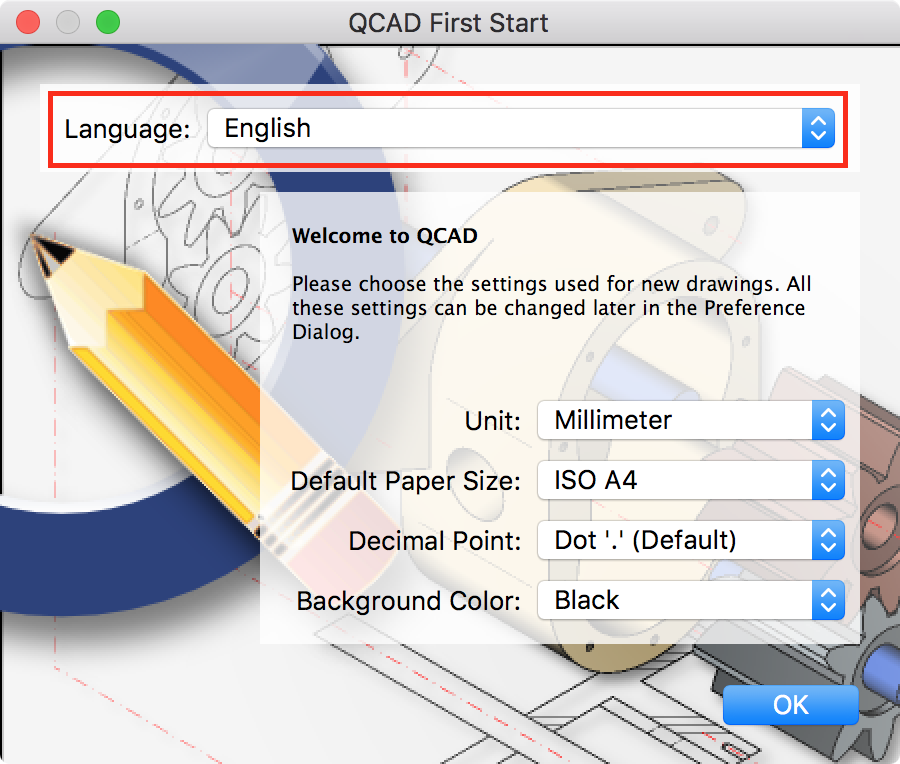
Changing the Language
The user interface language of QCAD can also be changed anytime later under:
Edit > Application Preferences > Language Settings > Language > Language of User Interface
French: Édition > Préférences générales > Configuration de langue > Langue > Langue de l'interface utilisateur
German: Bearbeiten > Applikationseinstellungen > Spracheinstellungen > Sprache > Sprache der Benutzeroberfläche
Spanish: Editar > Preferencias de la aplicación > Configuración de idioma > Idioma > Idioma de la interfaz de usuario
Italian: Modifica > Preferenze d'applicazione > Impostazioni della lingua > Lingua > Lingua dell'interfaccia utente
Portuguese: Edição > Preferências do Aplicativo > Configurações de Linguagem > Linguagem > Idioma da Interface do Usuário
Dutch: Bewerken > Programma Voorkeursinstellingen > Taal instellingen > Taal > Taal van de gebruikersinterface
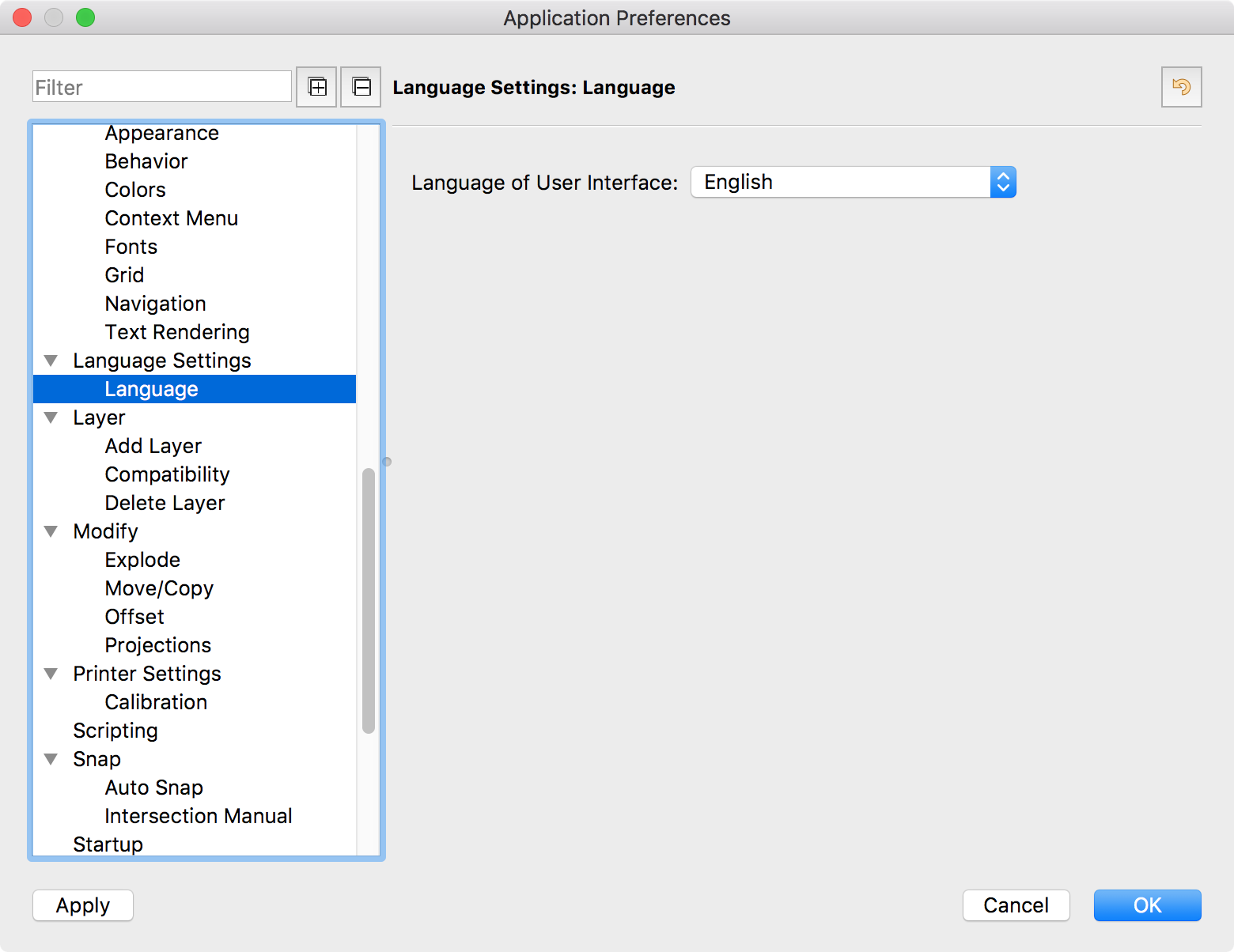
Available Languages
The QCAD user interface is available in the following languages:
- Tier 1 (up to date and proofread):
- Dutch
- English
- German
- Tier 2 (up to date, machine translations):
- Chinese (Simplified)
- Czech
- Finnish
- French
- Hungarian
- Italian
- Korean
- Norwegian (Bokmål)
- Polish
- Portuguese
- Russian
- Slovak
- Slovenian
- Spanish
- Ukrainian
- Tier 3 (partial, contributed translation):
- Croatian
- Japanese
Setting the Language as Command Line Argument (Advanced)
It's also possible to override the language for an individual session on the command line using the -locale command line switch:
qcad -locale de
This can be useful to create different desktop icons for different languages, one for QCAD in English, one for QCAD in German, etc.
