Page 1 of 1
Resolved - Copy/Paste Scaling
Posted: Tue Jan 03, 2023 4:53 pm
by JBLDeere
'm having difficulty troubleshooting why QCAD will automatically scale down the size of the object I copy and paste onto the same page or even a new page. I must of toggled something on at some point and now I'm unable to discover what's causing this. Any suggestions on how to resolve this so QCAD will paste 1:1?
Re: Copy/Paste Scaling
Posted: Tue Jan 03, 2023 7:04 pm
by J-J
hi,
Welcome to the forum,
I'm having difficulty troubleshooting why QCAD will automatically scale down the size of the object I copy and paste onto the same page or even a new page. I must of toggled something on at some point and now I'm unable to discover what's causing this. Any suggestions on how to resolve this so QCAD will paste 1:1?
Have a look at the copy/paste options in the tool bar:
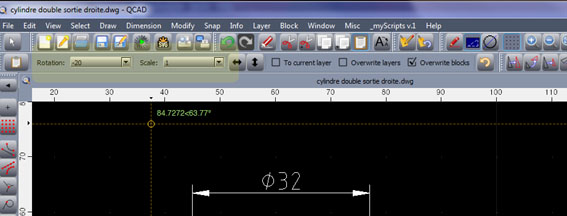
- paste options.jpg (38.81 KiB) Viewed 17177 times
Re: Copy/Paste Scaling
Posted: Tue Jan 03, 2023 8:23 pm
by JBLDeere
I'm a fairly new user to QCAD and was wondering if you could provide me a little more detail? My menu bar doesn't look anything like yours. In fact its the way it was when I purchased my subscription.
Re: Copy/Paste Scaling
Posted: Tue Jan 03, 2023 8:52 pm
by petevick
Just after you selected Paste a toolbar would have appeared 'somewhere' at the top containing the following and as indicated by J-J...

- ksnip_20230103-194742.png (10.94 KiB) Viewed 17163 times
....just make sure the scale is as shown or 1 1. The Paste options toolbar will always look like this.
Re: Copy/Paste Scaling
Posted: Wed Jan 04, 2023 8:29 am
by CVH
@Pete
Is your pasting scale really "
0 0"?
I don't even see a decimal point so your scale would be <0><space><0>.

That would be an error and in red over here.
petevick wrote: ↑Tue Jan 03, 2023 8:52 pm
....just make sure the scale is as shown or 1 1.
I would understand "
1:1" but "
1 1" is again an error.
In my case the Paste Scale option is decimal or [1, 1/2, 1/3, 1/4, 1/5, 1/10, 2, 3, ...].
That is a fixed list incorporated in the
Paste.ui widget.
@JBLDeere
About every tool in QCAD uses an Option Toolbar, so keep an eye open on the options of the tool.

I would set the Scale value to "1" or whatever suits you at the instance of pasting.
Regards,
CVH
Re: Copy/Paste Scaling
Posted: Wed Jan 04, 2023 8:39 am
by petevick
CVH wrote: ↑Wed Jan 04, 2023 8:29 am
@Pete
Is your pasting scale really "
0 0"?
I don't even see a decimal point so your scale would be <0><space><0>.

I can't say that I'd noticed that before as I very rarely use copy/paste, 0 0 certainly is not in the list of options...
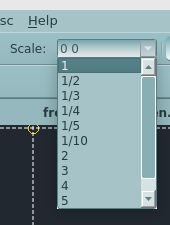
- scale.png (8.99 KiB) Viewed 17116 times
Re: Copy/Paste Scaling
Posted: Wed Jan 04, 2023 9:08 am
by CVH
petevick wrote: ↑Wed Jan 04, 2023 8:39 am
0 0 certainly is not in the list of options...
Noop and probably your Theme doesn't displays errors in red ...

That is formatted by the
RMathLineEdit class.
If you hover over the Scale field the tooltip should be a
SyntaxError.
Regards,
CVH
Re: Copy/Paste Scaling
Posted: Wed Jan 04, 2023 9:30 am
by Husky
CVH wrote: ↑Wed Jan 04, 2023 9:08 am
If you hover over the Scale field the tooltip should be a
SyntaxError.
If you "ask" persistent enough it will work as it is supposed to work. Maybe some kind of lubricant will help ...
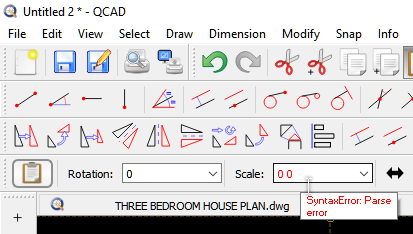
- Husky-2023.01.04-05.png (31.31 KiB) Viewed 17109 times
Anyway - 0 0 is ignored and treated as 1.
Re: Copy/Paste Scaling
Posted: Wed Jan 04, 2023 9:46 am
by CVH
JBLDeere wrote: ↑Tue Jan 03, 2023 8:23 pm
In fact its the way it was when I purchased my subscription.
Toolbars and many other things in QCAD are customisable.
Most option setting are persistent, meaning that they remember the prior used options or settings.
If it is a default installation I would presume the Paste options reset themselves on a new use.
Go to menu Edit .. Application Preferences .. Edit .. Paste and activate "Reset to defaults every time tool is used".
If you are more acquainted with the look and feel of QCAD then you could deactivate this.

Regards,
CVH
Re: Copy/Paste Scaling
Posted: Wed Jan 04, 2023 9:50 am
by CVH
Husky wrote: ↑Wed Jan 04, 2023 9:30 am
Anyway - 0 0 is ignored and treated as 1.
True, but you have to agree "
0 0" should be in red as in your screen caption ...
Or the lubricant must be dyed accordingly.

Regards,
CVH
Re: Copy/Paste Scaling
Posted: Wed Jan 04, 2023 10:28 am
by petevick
CVH wrote: ↑Wed Jan 04, 2023 9:08 am
Noop and probably your Theme doesn't displays errors in red ...

probably does
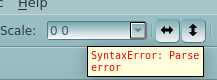
- hint.png (6.66 KiB) Viewed 17104 times
Re: Resolved - Copy/Paste Scaling
Posted: Wed Jan 04, 2023 4:04 pm
by JBLDeere
I appreciate all of your support! Thank you.
Re: Resolved - Copy/Paste Scaling
Posted: Wed Jan 04, 2023 7:51 pm
by CVH
petevick wrote: ↑Wed Jan 04, 2023 10:28 am
probably does
The tooltip is correctly formatted in red on its background.
Now I start to wonder why the Scale field isn't ...
Time to dive into the
RMathLineEdit class.


Regards,
CVH